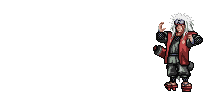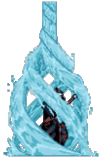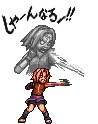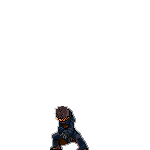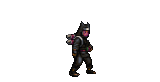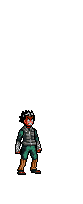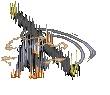1.Jiraiya
<div style="position:fixed;bottom:0;left:10px;width:130px;height:80px"><a href="http://situs9.blogspot.com/" target="_blank"><img border="0" src="https://blogger.googleusercontent.com/img/b/R29vZ2xl/AVvXsEgp6hzavpQ9oIUKMJZPAYHSNSEm5ilnuyTpMvkUeIYrrWdye4mLBs8glD6e_3cf7AymYrte0Kkou_hJsF8vSuJaXyfTGS10MqAacW7b-12OM9OXFjEc2_NGUGjrwUkaPCD_rDPOy2-gdrnx/s320/1.gif" title="lihat lebih banyak animasi naruto bergerak." /></a><small><center><a href="http://situs9.blogspot.com/2013/02/cara-memasang-widget-animasi-naruto.html" target="_blank" title="Cara Memasang Widget Animasi Naruto">Animasi Naruto</a></center></small></div>
>> spesial
 |
| Edisi spesial |
2.kisame
<div style="position: fixed; bottom: 0px; left: 10px;width:130px;height:100px;"><a href="Http://situs9.blogspot.com/" target="_blank"><img border="0" src="https://blogger.googleusercontent.com/img/b/R29vZ2xl/AVvXsEiUStnzDHcEyc4kA731GnT65VJ4zWMFxELJR8_7ANKe8d9x0vRswr-FmnmrN-9B6spn_JHC5G4ekmqB629aydDa0bQ3CG6jYcblaQWrB1SbLOdUySm0S8QutOarKrY8wnVfZC8ePVnLlgg/s320/3.gif" title="lihat lebih banyak animasi naruto bergerak." /></a><small><center><a href="http://situs9.blogspot.com/2013/02/cara-memasang-widget-animasi-naruto.html" target="_blank" title="Cara Memasang Widget Animasi Naruto">Animasi Naruto</a></center></small></div>
3.Kiba
<div style="position: fixed; bottom: 0px; left: 10px;width:130px;height:100px;"><a href="Http://situs9.blogspot.com/" target="_blank"><img border="0" src="https://blogger.googleusercontent.com/img/b/R29vZ2xl/AVvXsEjWhHlOFzuQ19hj8P9Uq183Q7fSU48IfQeMEfwzavNp3D2K1USZh15YSnq1R4N8IdV6RVj12tFzdYgDRvo_ied-SrAVepCisnMKyG3UetAl_bkhFSsW_NTgzZkqgc99d5ohG5sXmkOglQM/s320/4.gif " title="lihat lebih banyak animasi naruto bergerak". alt="kumpulan animasi naruto bergerak gif" /></a><small><center><a href="http://situs9.blogspot.com/2013/02/cara-memasang-widget-animasi-naruto.html" target="_blank" title="Cara Memasang Widget Animasi Naruto">Animasi Naruto</a></center></small></div>
4.Akatsuki
<div style="position: fixed; bottom: 0px; left: 10px;width:130px;height:100px;"><a href="Http://situs9.blogspot.com/" target="_blank"><img border="0" src="https://blogger.googleusercontent.com/img/b/R29vZ2xl/AVvXsEifwZa32bsuH0X3G3FxMZkmmU_2t96jCuvVa8kdFfe9ppI8wARnTqZ5FqQuG8fnQPExXK7vUoXo0L28C__Nt7sEBD6I3CRMg7gdDpUaCl6iRPxYXH7-GcRCZrYd25YJBm3rn9eqZYGYF8E/s320/5.gif " title="Kumpulan animasi Naruto bergerak gif" alt="cara memasang naruto bergerak gif" /></a><small><center><a href="http://situs9.blogspot.com/2013/02/cara-memasang-widget-animasi-naruto.html" target="_blank" title="Cara Memasang Widget Animasi Naruto">Animasi Naruto</a></center></small></div>
5.Sakura
<div style="position: fixed; bottom: 0px; left: 10px;width:130px;height:100px;"><a href="Http://situs9.blogspot.com/" target="_blank"><img border="0" src="https://blogger.googleusercontent.com/img/b/R29vZ2xl/AVvXsEjrlZu-hBqPGRQSDjx3erUPHsYuipn35Mn7gA7dbA7gbzNclkB4787U27CIKW-idjtWF2uZt52yAicFozZ2zdH-ccARf-Y7e_g4_7ZmNbSV4uqL7hEYc3rro_eaQ2lPs3uoDn6OwbDCBGY/s320/6.gif" title="Kumpulan animasi Naruto bergerak gif" alt="cara memasang animasi naruto bergerak gif" /></a><small><center><a href="http://situs9.blogspot.com/2013/02/cara-memasang-widget-animasi-naruto.html" target="_blank" title="Cara Memasang Widget Animasi Naruto">Animasi Naruto</a></center></small></div>
6.Tobi
<div style="position: fixed; bottom: 0px; left: 10px;width:130px;height:100px;"><a href="Http://situs9.blogspot.com/" target="_blank"><img border="0" src="http://pic60.picturetrail.com/VOL1698/12134860/21581772/355351427.jpg " title="Kumpulan animasi Naruto bergerak gif" alt="cara pasang animasi naruto bergerak gif di blog" /></a><small><center><a href="http://situs9.blogspot.com/2013/02/cara-memasang-widget-animasi-naruto.html" target="_blank" title="Cara Memasang Widget Animasi Naruto">Animasi Naruto</a></center></small></div>
7.Hinata
<div style="position: fixed; bottom: 0px; left: 10px;width:130px;height:120px;"><a href="Http://situs9.blogspot.com/" target="_blank"><img border="0" src="https://blogger.googleusercontent.com/img/b/R29vZ2xl/AVvXsEgdVnBLNh5aHyd2A5932AvzHi-omwVpHuxLOIVugfqLbl7o8PHz0-IqdpjJZDh6YcITiHtHSgqflBR7yaPK9BOkQwJOHcBTKRs7KSIZKl9vK6UQkzuGirHqxHe3pY49AawlEWlLlOYq1Hw/s320/9.gif" title="
Kumpulan animasi Naruto bergerak gif" alt="cara pasang animasi naruto bergerak gif di blog" /></a><small><center><a href="http://situs9.blogspot.com/2013/02/cara-memasang-widget-animasi-naruto.html" target="_blank" title="Cara Memasang Widget Animasi Naruto">Animasi Naruto</a></center></small></div>
8.Temari
<div style="position: fixed; bottom: 0px; left: 10px;width:130px;height:160px;"><a href="Http://situs9.blogspot.com/" target="_blank"><img border="0" src="https://blogger.googleusercontent.com/img/b/R29vZ2xl/AVvXsEhmsCs7ELTtNMFK9ek9zsuMu4d05GxcN4W0yUrwS17150WcIOwH2adaDQE6e2cvZP-P6tF9YmeNuY4fGcyXmb6BA5fklANGgDPlF68awpeLxPu_5pUqDiUiMKpkH_s3Iy5nU2K1TpreIHix/s320/10.gif" title="Click to get more." /></a><small><center><a href="http://situs9.blogspot.com/2013/02/cara-memasang-widget-animasi-naruto.html" target="_blank" title="Cara Memasang Widget Animasi Naruto">Animasi Naruto</a></center></small></div>
9.Kankuro
<div style="position: fixed; bottom: 0px; left: 10px;width:130px;height:160px;"><a href="Http://situs9.blogspot.com/" target="_blank"><img border="0" src="https://blogger.googleusercontent.com/img/b/R29vZ2xl/AVvXsEiq1dk8HSfdoASxyi_g8mYPOJQVYkjIR7L8UWNqJUgOUTszaHrTtszmSaJUOh1o9jN4fsPzlLfHllBJ9oeoJljLyfShez0IxUgifE7SJlVadAO5YkmrLHOafbiSRm6eZEYys9L-erQmYci6/s320/11.gif " title="Kumpulan animasi Naruto dan gara bergerak gif" alt="cara pasang animasi naruto bergerak gif di blog" /></a><small><center><a href="http://situs9.blogspot.com/2013/02/cara-memasang-widget-animasi-naruto.html" target="_blank" title="Cara Memasang Widget Animasi Naruto">Animasi Naruto</a></center></small></div>
10.Sasuke
<div style="position: fixed; bottom: 0px; left: 10px;width:130px;height:160px;"><a href="Http://situs9.blogspot.com/" target="_blank"><img border="0" src="https://blogger.googleusercontent.com/img/b/R29vZ2xl/AVvXsEh_6hcTMyqcILHzKuh7BkYrDxBXnuggIDUl8AuLMQImdt9kWpLHdg1BFTM6bh6QWlrrBbjOcwzp76Yv2U4kHY67DySD-w_sS6yWOFtsCM3NswRMAO0QWXVmU0_EL1eGAV3CTFTDUiuY2yhK/s320/12.gif"
alt="cara pasang animasi naruto dan sasukebergerak gif di blog" /></a><small>
<center><a href="http://situs9.blogspot.com/2013/02/cara-memasang-widget-animasi-naruto.html" target="_blank" title="Cara Memasang Widget Animasi Naruto">Animasi Naruto</a></center></small></div>
11.Pain
<div style="position: fixed; bottom: 0px; left: 10px;width:130px;height:160px;"><a href="Http://situs9.blogspot.com/" target="_blank"><img border="0" src="https://blogger.googleusercontent.com/img/b/R29vZ2xl/AVvXsEggoKbOVCrEAudLG5LLtt3blAQQ7GwevQ04XJXO6-DZlbf3VTciSIImPpCC5gCQMVcC9mq1ZPij9Q3LUjcDBvaZu7W_-prQZNDTULZjkjIpV5IbUoD1VnYhEDgXpExiPhBP-6RwDyW-97cb/s320/14.jpg" title="Kumpulan animasi Naruto bergerak gif" alt="cara pasang animasi naruto bergerak gif di blog" /></a><small><center><a href="http://situs9.blogspot.com/2013/02/cara-memasang-widget-animasi-naruto.html" target="_blank" title="Cara Memasang Widget Animasi Naruto">Animasi Naruto</a></center></small></div>
12. Daidara
<div style="position:fixed;bottom:0;left:10px;width:130px;height:160px"><a href="http://situs9.blogspot.com/" target="_blank"><img border="0" src="https://blogger.googleusercontent.com/img/b/R29vZ2xl/AVvXsEgyjAWSDBmB7N4T4Ekw7aily3Lu2jXs9ldGTkwR6JaaaHTD-1NTvaDqd6XBcWgvhM9X1mLOESAQNA9bdKThe2Nt2fXmGLumbQBV6MDkn0ptUh3DvHoEwvKgt_FgNtsb7S7nFwT_xvbb9R_v/s1600/DeidaraBird.gif " title="lihat lebih banyak animasi naruto bergerak." /></a><small><center><a href="http://situs9.blogspot.com/2013/02/cara-memasang-widget-animasi-naruto.html" target="_blank" title="Cara Memasang Widget Animasi Naruto">Animasi Naruto</a></center></small></div>
13. jangan lupa
<div style="position:fixed;bottom:0;left:10px;width:130px;height:160px"><a href="http://situs9.blogspot.com/" target="_blank"><img border="0" src="https://blogger.googleusercontent.com/img/b/R29vZ2xl/AVvXsEipfthitkI1BRKdoasu78F-vyaUIAByZ9pqucgpHRYE43ZTw21Gl_oRALHKo3B5A80b-NZImuSRXYAkXca8JGn8c5MRU8-DxOvetQwDogKA7HvSO30Z8b9GnOwBzTR9ipMj7bZLF1YunErK/s1600/jangan+lupa.gif"title="lihat lebih banyak animasi naruto bergerak." /></a><small><center><a href="http://situs9.blogspot.com/2013/02/cara-memasang-widget-animasi-naruto.html" target="_blank" title="Cara Memasang Widget Animasi Naruto">Animasi Naruto</a></center></small></div>
14. MU
<div style="position:fixed;bottom:0;left:10px;width:130px;height:160px"><a href="http://situs9.blogspot.com/" target="_blank"><img border="0" src="https://blogger.googleusercontent.com/img/b/R29vZ2xl/AVvXsEiPEQnQ1hDXzT2R8lcaS7o2nYEPzjkkOqFwd8-cToxMUU43HUuDhUovEOwVGRsb3MybWvPxb-xdXZgdAmOqGwdIAtMyiL4hASgVjx9MpepDXxZlxHY6aE1mRUNGw2vp6-isCPsxN2XL__13/s1600/th_mu.gif"title="lihat lebih banyak animasi naruto bergerak." /></a><small><center><a href="http://situs9.blogspot.com/2013/02/cara-memasang-widget-animasi-naruto.html" target="_blank" title="Cara Memasang Widget Animasi Naruto">Animasi Naruto</a></center></small></div>
15.Neji
<div style="position: fixed; bottom: 0px; left: 10px;width:130px;height:160px;"><a href="Http://situs9.blogspot.com/" target="_blank"><img border="0" src="https://blogger.googleusercontent.com/img/b/R29vZ2xl/AVvXsEj9ABpbhRAWG9TX389ZUbOLmw9DMVswae4IjA_PaduJWAe4R50GwgBOP28XQJxEPpcyka2f60tQ_MYGUGLk9Bhq74Ekq7zW_5z83RpvsIg23TK_RS18ST-TOgPhOvfzwVolvGuKXDqNe18I/s320/18.gif" title="kumpulan animasi bergerak" alt="animasi beregerak naruto" /></a><small><center><a href="http://situs9.blogspot.com/2013/02/cara-memasang-widget-animasi-naruto.html" target="_blank" title="Cara Memasang Widget Animasi Naruto">Animasi Naruto</a></center></small></div>
16.Rock lee
<div style="position:fixed;bottom:0;left:10px;width:130px;height:160px"><a href="http://situs9.blogspot.com/" target="_blank"><img border="0" src="https://blogger.googleusercontent.com/img/b/R29vZ2xl/AVvXsEhRZRfG7QU8R7H_t3RafsMQf_d1uIJ-P4l72pqasfLjVAc1edsOG0X3WX57YXbVQA14prQaWzCZ4TLqCevKyHUyGa2ZEG8NuS2ZYYqP_vbIgH24Me3WEnbbxLhQHSPM6BHpPwtXMAUQkkg/s320/19.gif" title="lihat lebih banyak animasi naruto bergerak." /></a><small><center><a href="http://situs9.blogspot.com/2013/02/cara-memasang-widget-animasi-naruto.html" target="_blank" title="Cara Memasang Widget Animasi Naruto">Animasi Naruto</a></center></small></div>
17.Zetsu
<div style="position: fixed; bottom: 0px; left: 10px;width:130px;height:160px;"><a href="Http://situs9.blogspot.com/" target="_blank"><img border="0" src="http://pic60.picturetrail.com/VOL1698/12134860/21582353/355343266.jpg " title="lihat lebih banyak animasi naruto bergerak."alt="animasi beregerak naruto" /></a><small><center><a href="http://situs9.blogspot.com/2013/02/cara-memasang-widget-animasi-naruto.html" target="_blank" title="Cara Memasang Widget Animasi Naruto">Animasi Naruto</a></center></small></div>
18.Sasori
<div style="position: fixed; bottom: 0px; left: 10px;width:130px;height:160px;"><a href="Http://situs9.blogspot.com/" target="_blank"><img border="0" src=" http://pic60.picturetrail.com/VOL1698/12134860/21582353/355343137.jpg" title="lihat lebih banyak animasi naruto bergerak." alt="animasi beregerak naruto"/></a><small><center><a href="http://situs9.blogspot.com/2013/02/cara-memasang-widget-animasi-naruto.html" target="_blank" title="Cara Memasang Widget Animasi Naruto">Animasi Naruto</a></center></small></div>
19.Sarutobi
<div style="position: fixed; bottom: 0px; left: 10px;width:130px;height:160px;"><a href="Http://situs9.blogspot.com/" target="_blank"><img border="0" src="https://blogger.googleusercontent.com/img/b/R29vZ2xl/AVvXsEiPOSn3bmFewEskkyCE3eH6GFs0QespoXVH9URJ3_U3GLes6wtMp2_bhd3-1WKpD7zfz5FyYimXhFbW44bZ_RIZgz4qOuHOD3zrjpAdxd7D8lg0YoqxjCKUwij2fwFNSZf2cg5trOw87NvE/s320/23.gif" title="klik kumpulan Widget Animasi naruto " alt="animasi beregerak naruto"/></a><small><center><a href="http://situs9.blogspot.com/2013/02/cara-memasang-widget-animasi-naruto.html" target="_blank" title="Cara Memasang Widget Animasi Naruto">Animasi Naruto</a></center></small></div>
20.Kisame
<div style="position: fixed; bottom: 0px; left: 10px;width:130px;height:160px;"><a href="Http://situs9.blogspot.com/" target="_blank"><img border="0" src=" http://pic60.picturetrail.com/VOL1698/12134860/21582353/355343066.jpg" title="lihat kumpulan Widget Animasi Naruto " alt="animasi beregerak naruto"/></a><small><center><a href="http://situs9.blogspot.com/2013/02/cara-memasang-widget-animasi-naruto.html" target="_blank" title="Cara Memasang Widget Animasi Naruto">Animasi Naruto</a></center></small></div>